deviation_estimation_tools#
1. Quick start#
This repository consists of three main tools implemented on ROS 2.
- Deviation Estimator
- Deviation Evaluator
- Deviation Evaluation Visualizer
A. Estimation step#
Here you estimate the following parameters using deviation_estimator.
- the standard deviation of velocity and yaw rate
- the bias of velocity and yaw rate
Launch the node with the following command. Make sure you set the correct parameters (see Sec. 2).
ros2 launch deviation_estimator deviation_estimator.launch.xml
Then, you need to run either ROS bag or autoware_launch to provide pose and twist to deviation_estimator.
If you are using rosbag, it should contain the following topics:
- Raw IMU data (default:
/sensing/imu/tamagawa/imu_raw) - Raw velocity data (default:
/vehicle/status/velocity_status) /localization/pose_estimator/pose_with_covariance/clock/tf_static(that contains transform frombase_linktoimu_link)
NOTE that the pose and twist must be estimated with default parameters (see known issues section for detail).
Play the rosbag in a different terminal:
ros2 bag play YOUR_BAG # You can also play in a faster rate, e.g. -r 5
You can check the results in the following three output files:
- IMU parameters (default:
$HOME/imu_corrector.param.yaml) - Velocity parameters (default:
$HOME/vehicle_velocity_converter.param.yaml) - Logs (default:
$HOME/output.txt)
sample input (rosbag)
Files: localized_sensors_0.db3
Bag size: 9.6 MiB
Storage id: sqlite3
Duration: 76.539s
Start: Jul 8 2022 11:21:41.220 (1657246901.220)
End: Jul 8 2022 11:22:57.759 (1657246977.759)
Messages: 32855
Topic information: Topic: /localization/pose_estimator/pose_with_covariance | Type: geometry_msgs/msg/PoseWithCovarianceStamped | Count: 2162 | Serialization Format: cdr
Topic: /clock | Type: rosgraph_msgs/msg/Clock | Count: 57309 | Serialization Format: cdr
Topic: /tf_static | Type: tf2_msgs/msg/TFMessage | Count: 2 | Serialization Format: cdr
Topic: /sensing/imu/tamagawa/imu_raw | Type: sensor_msgs/msg/Imu | Count: 8076 | Serialization Format: cdr
Topic: /vehicle/status/velocity_status | Type: autoware_vehicle_msgs/msg/VelocityReport | Count: 8275 | Serialization Format: cdr
sample output (output.txt)
# Validation results
# value: [min, max]
[OK] coef_vx: [0.99538, 0.99593]
[OK] stddev_vx: [0.17192, 0.19161]
[OK] angular_velocity_offset_x: [-0.00742, -0.00727]
[OK] angular_velocity_offset_y: [-0.00119, -0.00115]
[OK] angular_velocity_offset_z: [0.00635, 0.00641]
[OK] angular_velocity_stddev_xx: [0.04151, 0.04258]
[OK] angular_velocity_stddev_yy: [0.04151, 0.04258]
[OK] angular_velocity_stddev_zz: [0.04151, 0.04258]
sample output (imu_corrector.param.yaml)
# Estimated by deviation_estimator
/**:
ros__parameters:
angular_velocity_stddev_xx: 0.01798
angular_velocity_stddev_yy: 0.01798
angular_velocity_stddev_zz: 0.01798
angular_velocity_offset_x: -0.00952
angular_velocity_offset_y: -0.00095
angular_velocity_offset_z: 0.00607
sample output (vehicle_velocity_converter.param.yaml)
# Estimated by deviation_estimator
/**:
ros__parameters:
speed_scale_factor: 0.99507
velocity_stddev_xx: 0.16708
velocity_stddev_xx: 0.1 # Default value
frame_id: base_link # Default value
unit tool
If you build normally, a binary will be generated under `install/deviation_estimator/lib/`.colcon build --symlink-install --cmake-args -DCMAKE_BUILD_TYPE=Release --packages-up-to deviation_estimator
source ~/autoware/install/setup.bash
~/autoware/install/deviation_estimator/lib/deviation_estimator/deviation_estimator_unit_tool <path_to_rosbag>
B. Evaluation step#
Here, you can evaluate the estimated standard deviation and bias using a package deviation_evaluator.
Execute the following command:
ros2 launch deviation_evaluator deviation_evaluator.launch.xml map_path:=MAP_PATH rviz:=true in_imu:=YOUR_IMU_TOPIC_NAME in_wheel_odometry:=YOUR_VELOCITY_TOPIC_NAME
ros2 bag play YOUR_BAG
C. Visualization step#
After the evaluation, run the following command to generate the final results in $HOME/deviation_evaluator_sample.
pip3 install -r requirements.txt
ros2 launch deviation_evaluator deviation_evaluation_visualizer.launch.xml
Done!
2. Description of Deviation Estimator#
Overview#
The Deviation Estimator estimates the standard deviation and bias for velocity and yaw bias, by comparing the velocity and gyro observations with ground truth poses (e.g. from LiDAR-based localization).
Here are some assumptions made for input data:
- The data should have accurate localization results. It doesn't need to be strictly precise, but data that is obviously incorrect should be avoided. In case of NDT in Autoware, it should not have any TP or NVTL warnings from the ndt_scan_matcher.
- The data should cover a reasonable duration of driving. A few minutes of data is sufficient. It is desirable to have a distance of approximately 500 meters. (For example, around 2 minutes at a speed of 15 km/h).
- The data should include sections of driving in a straight line. This is necessary for estimating velocity-related parameters. Having at least one minute of straight line driving is enough.
- The data should cover the expected speed range during operation.
- [Optional] Ideally, the data should be recorded as recently as possible. Especially in cases where IMU or tire replacement has occurred, data recorded before those changes may not provide accurate estimations.
- [Optional] The data should cover various driving behaviors expected during operation, such as right turns, left turns, acceleration, and deceleration.
Launch#
The deviation_estimator can be launched with the following command.
ros2 launch deviation_estimator deviation_estimator.launch.xml
ros2 bag play YOUR_BAG # You can also play in a faster rate, e.g. -r 5
The parameters and input topic names can be seen in the deviation_estimator.launch.xml file.
YOUR_BAG should include all the required inputs written below.
Inputs / Outputs#
Input#
| Name | Type | Description |
|---|---|---|
in_pose_with_covariance |geometry_msgs::msg::PoseWithCovarianceStamped` |
Input pose | |
in_imu |
sensor_msgs::msg::Imu |
Input IMU data |
in_wheel_odometry |
autoware_vehicle_msgs::msg::VelocityReport |
Input wheel odometry |
Output#
| Name | Type | Description |
|---|---|---|
/estimated_stddev_vx |
std_msgs::msg::Float64 |
estimated standard deviation of vx |
/estimated_stddev_angular_velocity |
geometry_msgs/msg/Vector3 |
estimated standard deviation of angular velocity |
/estimated_coef_vx |
std_msgs::msg::Float64 |
coef of vx |
/estimated_bias_angular_velocity |
geometry_msgs/msg/Vector3 |
bias of angular velocity |
Parameters for deviation estimator#
| Name | Type | Description | Default value |
|---|---|---|---|
| show_debug_info | bool | Flag to display debug info | true |
| t_design | double | Maximum expected duration of dead-reckoning [s] | 10.0 |
| x_design | double | Maximum expected trajectory length of dead-reckoning [m] | 30.0 |
| time_window | double | Estimation period [s] | 4.0 |
| results_dir | string | Text path where the estimated results will be stored | "$(env HOME)" |
| gyro_estimation.only_use_straight | bool | Flag to use only straight sections for gyro estimation | true |
| gyro_estimation.only_use_moving | bool | Flag to use only moving sections for gyro estimation | true |
| gyro_estimation.only_use_constant_velocity | bool | Flag to use only constant velocity sections for gyro estimation | true |
| velocity_estimation.only_use_straight | bool | Flag to use only straight sections for velocity estimation | true |
| velocity_estimation.only_use_moving | bool | Flag to use only moving sections for velocity estimation | true |
| velocity_estimation.only_use_constant_velocity | bool | Flag to use only constant velocity sections for velocity estimation | true |
Functions#
Bias estimation#
By assuming that the pose information is a ground truth, the node estimates the bias of velocity and yaw rate.
Standard deviation estimation#
The node also estimates the standard deviation of velocity and yaw rate. This can be used as a parameter in ekf_localizer.
Note that the final estimation takes into account the bias.
3. Description of Deviation Evaluator#
You can use deviation_evaluator for evaluating the estimated standard deviation parameters.
This can be run with the following command:
ros2 launch deviation_evaluator deviation_evaluator.launch.xml map_path:=MAP_PATH rviz:=true in_imu:=YOUR_IMU_TOPIC_NAME in_wheel_odometry:=YOUR_VELOCITY_TOPIC_NAME
ros2 bag play YOUR_BAG
All the ros2bag and config files will be stored in $HOME/deviation_evaluator_sample (you can change this with save_dir parameter in the launch file).
Features#
A. Visualization of confidence ellipse#
deviation_evaluator supports rviz visualization. To use this feature, set rviz:=true and map_path:=/path/to/map_folder.
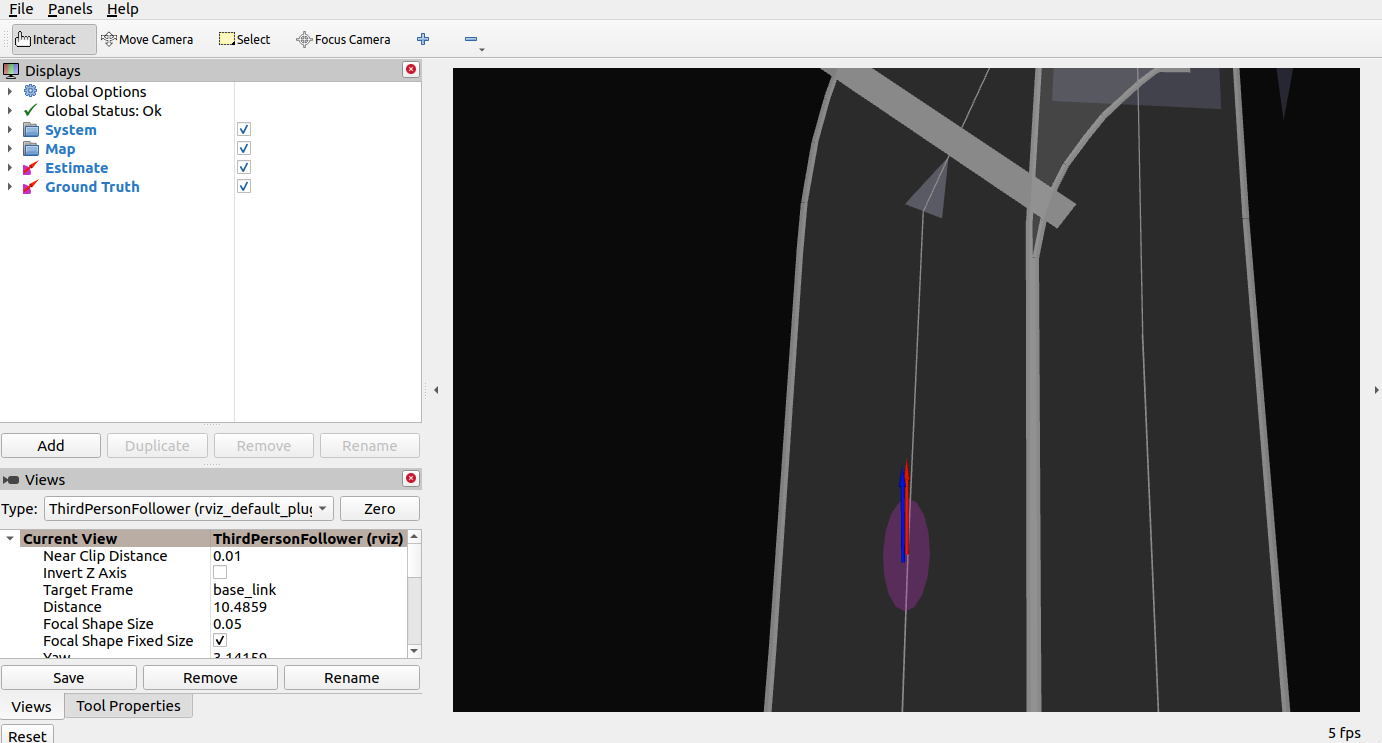
B. Check the compatibility with a threshold in localization_error_monitor#
The deviation_evaluator also checks the compatibility of the estimated parameters and the threshold in localization_error_monitor.
Concretely, it checks if the two following statement holds:
localization_error_monitorwould NOT diagnose the system asWARNnorERRORas long as the NDT is available.localization_error_monitordetects the anomaly with a recall over 0.99.
Given the result of this validation, the users can verify that the estimated parameters in deviation_estimator can be safely applied to Autoware.
Here, note that the localization_error_monitor treat the system as an anomaly if either of error along long-axis of confidence ellipse or error along lateral direction is over threshold. Please refer to the package in autoware.universe for detail.
Architecture of deviation_evaluator#
The architecture of deviation_evaluator is shown below. It launches two ekf_localizer, one for ground truth estimation and one for (partially) dead reckoning estimation. Outputs of both ekf_localizer will be recorded and analyzed with deviation_evaluation_visualizer.

Inputs / Outputs#
Input#
| Name | Type | Description |
|---|---|---|
in_ndt_pose_with_covariance |
geometry_msgs::msg::PoseWithCovarianceStamped |
Input pose |
in_ekf_dr_odom |
nav_msgs::msg::Odometry |
dead-reckoning EKF outputs |
in_ekf_gt_odom |
nav_msgs::msg::Odometry |
ground-truth EKF outputs |
Output#
| Name | Type | Description |
|---|---|---|
out_pose_with_covariance_dr |
geometry_msgs::msg::PoseWithCovarianceStamped |
Output pose (for dead reckoning ekf_localizer) |
out_pose_with_covariance_gt |
geometry_msgs::msg::PoseWithCovarianceStamped |
Output pose (for ground truth ekf_localizer) |
out_initial_pose_with_covariance |
geometry_msgs::msg::PoseWithCovarianceStamped |
Output initial pose (for both ekf_localizer) |
Parameters for deviation evaluator#
| Name | Type | Description | Default value |
|---|---|---|---|
| rviz | bool | Show rviz if true | false |
| map_path | string | Path to the directory where map data (OpenStreetMap or .osm data) is saved | "" |
| save_dir | string | Output directory where figures, parameter files, and scores are saved | "$(env HOME)/deviation_evaluator_sample" |
| period | double [s] | Duration of cycle | 10 (in config/deviation_evaluator.yaml) |
| cut | double [s] | Duration of ndt-cut-off | 9 (in config/deviation_evaluator.yaml) |
4. Reflect the estimated parameters in Autoware#
The results of deviation_estimator is stored in two scripts:
imu_correctorparam file (default:$HOME/imu_corrector.param.yaml)vehicle_velocity_converterparam file (default:$HOME/vehicle_velocity_converter.param.yaml)
Please modify your Autoware configuration so that it will launch using the above two parameter files.
5. Known issues#
- The plot of
deviation_evaluator.pnggenerated bydeviation_evaluation_visualizermay diverge, possibly due to the large covariance caused by a failure in localization. ekf_localizerindeviation_evaluatormay not start properly. As for now, please launchdeviation_evaluatorfirst and then runros2 bag playto provide pose and twist data.