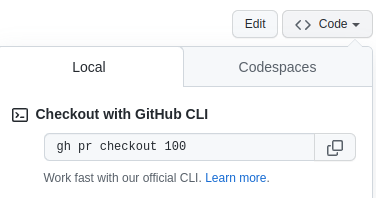Review tips#
Toggle annotations or review comments in the diff view#
There might be some annotations or review comments in the diff view during your review.
To toggle annotations, press the A key.
Before:
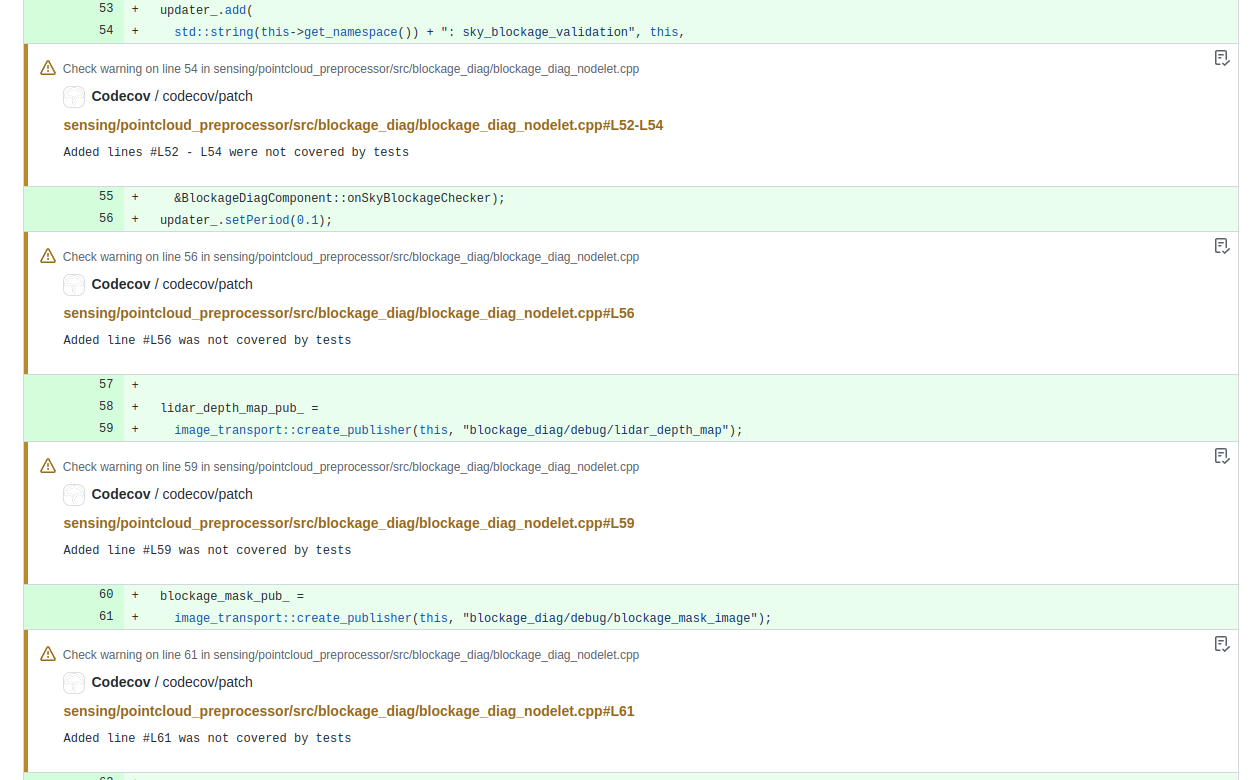
After:
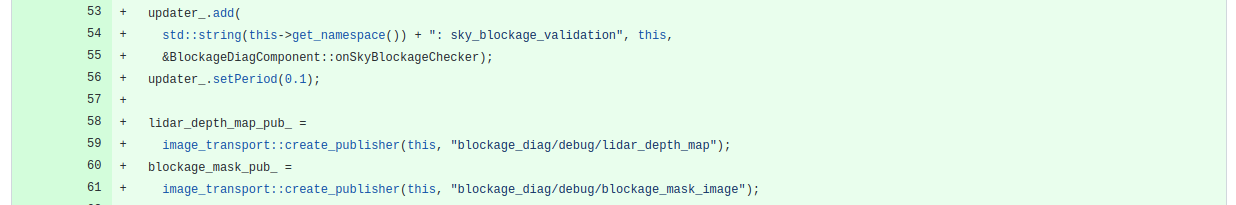
To toggle review comments, press the I key.
For other keyboard shortcuts, refer to GitHub Docs.
View code in the web-based Visual Studio Code#
You can open Visual Studio Code from your browser to view code in a rich UI.
To use it, press the . key on any repository or pull request.
For more detailed usage, refer to github/dev.
Check out the branch of a pull request quickly#
If you want to check out the branch of a pull request, it's generally troublesome with the fork-and-pull model.
# Copy the user name and the fork URL.
git remote add {user-name} {fork-url}
git checkout {user-name}/{branch-name}
git remote rm {user-name} # To clean up
Instead, you can use GitHub CLI to simplify the steps, just run gh pr checkout {pr-number}.
You can copy the command from the top right of the pull request page.