How to integrate your vehicle in AWSIM environment#
Overview#
AWSIM is an open-source simulator designed by TIER IV for training and evaluating autonomous driving systems. It provides a realistic virtual environment for simulating various real-world scenarios, enabling users to test and refine their autonomous systems before deployment on actual vehicles.
Setup Unity Project#
To add your environment and vehicle to the AWSIM simulation,
you need to set up the Unity environment on your computer.
Please follow the steps on the Setup Unity Project
documentation page
to set up the Unity environment on your computer.

New Vehicle Integration#
To incorporate your vehicle into the AWSIM environment,
you'll need a 3D model file (.dae, .fbx) of your vehicle.
Please refer to the steps on the Add New Vehicle
documentation page to add your own vehicle to the AWSIM
project environment. During these steps, you'll configure
your sensor URDF design on your vehicle.
Our tutorial vehicle is shown in the AWSIM environment in the following image.
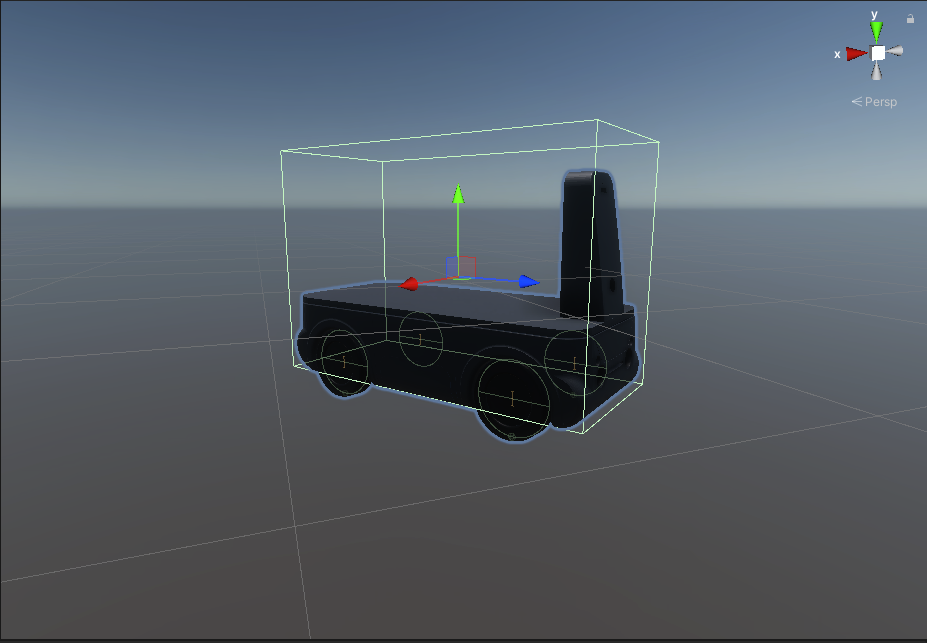
Environment Integration#
Creating custom 3D environments for AWSIM is feasible,
but it's recommended to adhere to the .fbx file format.
Materials and textures should be stored in separate directories
for seamless integration with Unity. This format facilitates material
importation and replacement during import.
Please refer to the steps on the
Add Environment documentation page
to add your custom environment to the AWSIM project environment.

Others#
Additionally, you can incorporate traffic and NPCs,
generate point cloud maps using lanelet2 maps, and
perform other tasks by following the relevant
documentation steps provided in the AWSIM documentation.