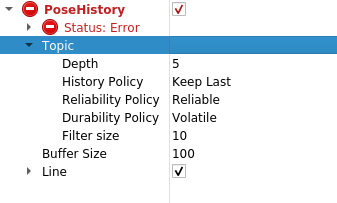tier4_localization_rviz_plugin#
Purpose#
This plugin can display the history of the localization obtained by ekf_localizer or ndt_scan_matching.
Inputs / Outputs#
Input#
| Name | Type | Description |
|---|---|---|
input/pose |
geometry_msgs::msg::PoseStamped |
In input/pose, put the result of localization calculated by ekf_localizer or ndt_scan_matching |
Parameters#
Core Parameters#
| Name | Type | Default Value | Description |
|---|---|---|---|
property_buffer_size_ |
int | 100 | Buffer size of topic |
property_line_view_ |
bool | true | Use Line property or not |
property_line_width_ |
float | 0.1 | Width of Line property [m] |
property_line_alpha_ |
float | 1.0 | Alpha of Line property |
property_line_color_ |
QColor | Qt::white | Color of Line property |
Assumptions / Known limits#
TBD.
Usage#
- Start rviz and select Add under the Displays panel.
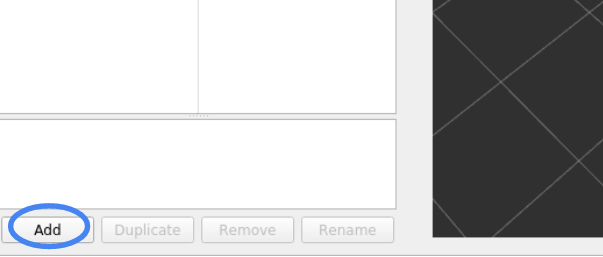
- Select tier4_localization_rviz_plugin/PoseHistory and press OK.
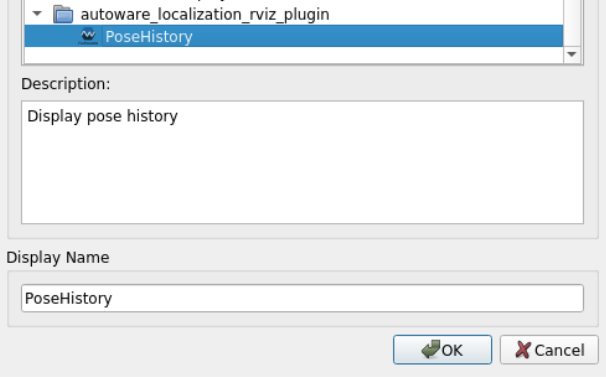
- Enter the name of the topic where you want to view the trajectory.